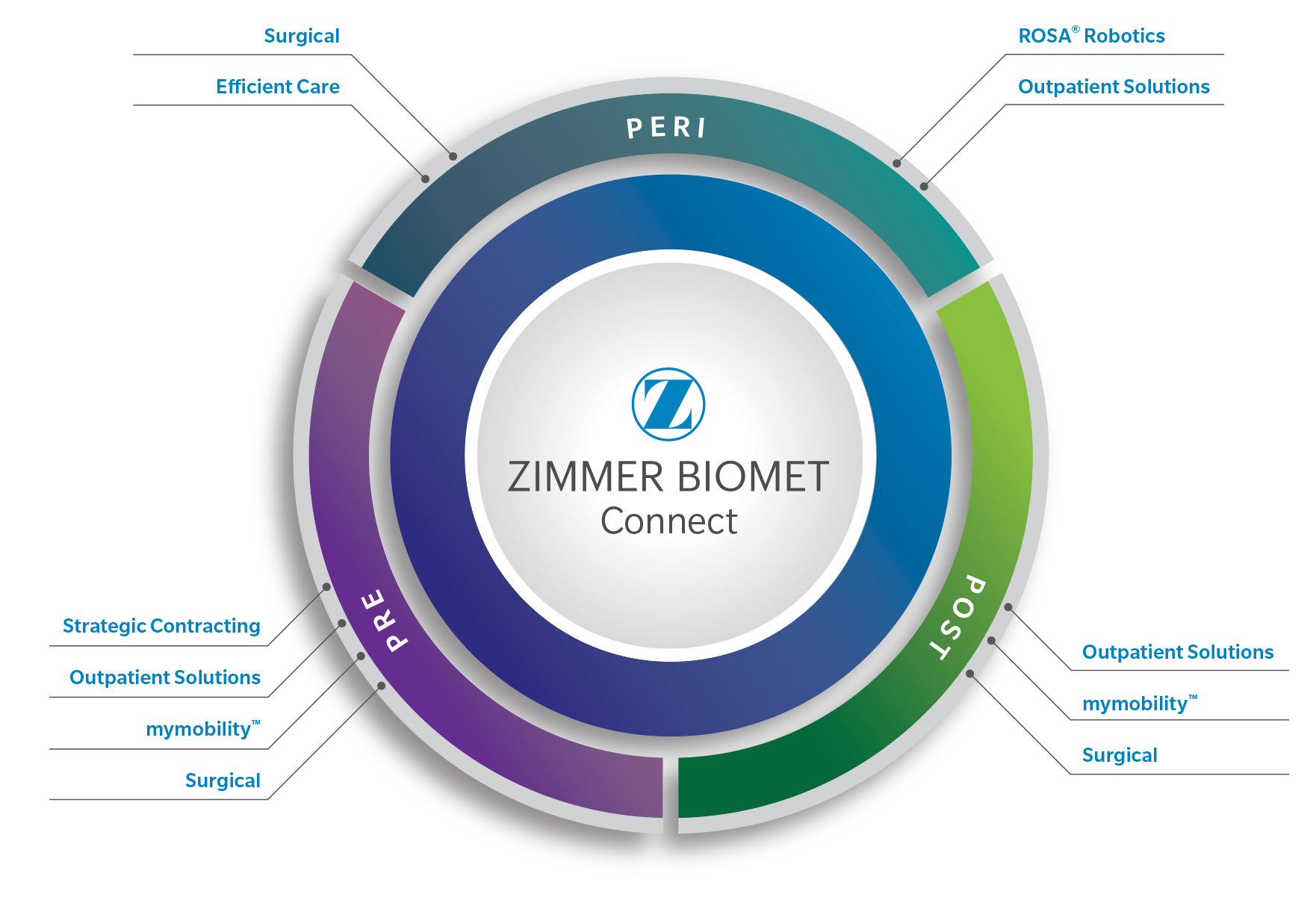Installation
After tapping the "Install" button in the popup, if nothing seems to happen and you are on this page, check your device's home screen: the installation should be in progress: you should see the icon of the app somewhere and a progress indicator.
Untrusted Enterprise Developer
Starting from iOS 9, the developer has to be trusted by the device, otherwise a popup will appear and prevent using the app.
On iOS 9.0/9.1, go to Settings > General > Profiles > tap on the developer's profile, and tap on Trust.
On iOS 9.2+, go to Settings > General > Device Management > tap on the developer's profile, and tap on Trust.